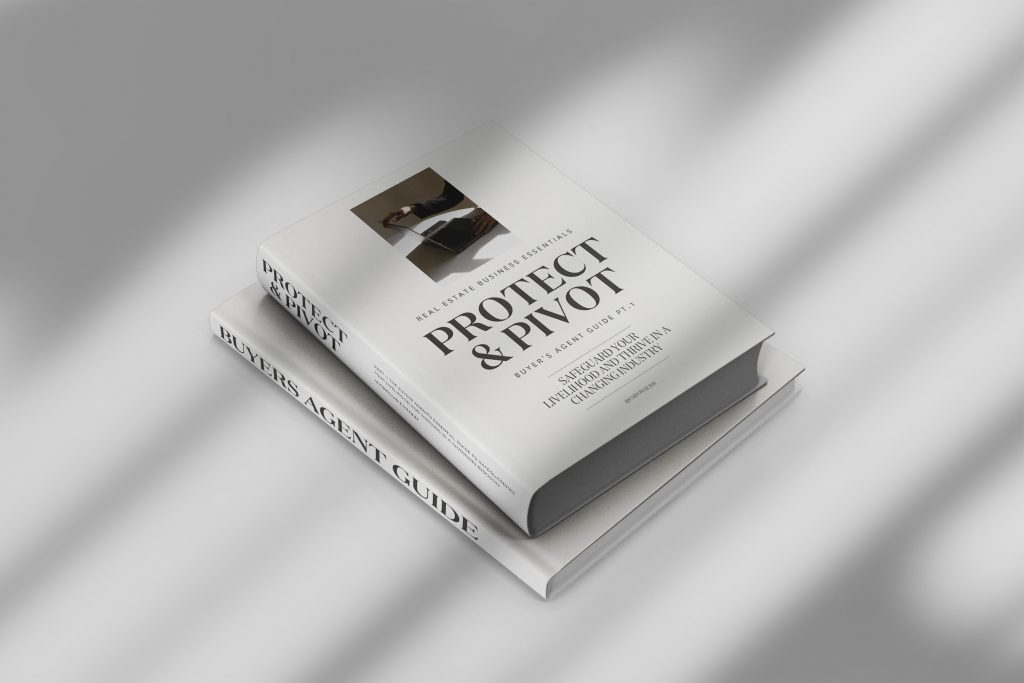You’re looking to maximize the impact of each minute you spend on your business. You’ve been told a real estate CRM is the way to do that, which sounds great!
Except… now you’re stuck scrolling through page after page of options and tech jargon, wondering what you’ve gotten yourself into.
Meanwhile, your to-do list isn’t getting any smaller.
This is for you. Everything you need to know to sift through the options and pick the right one.
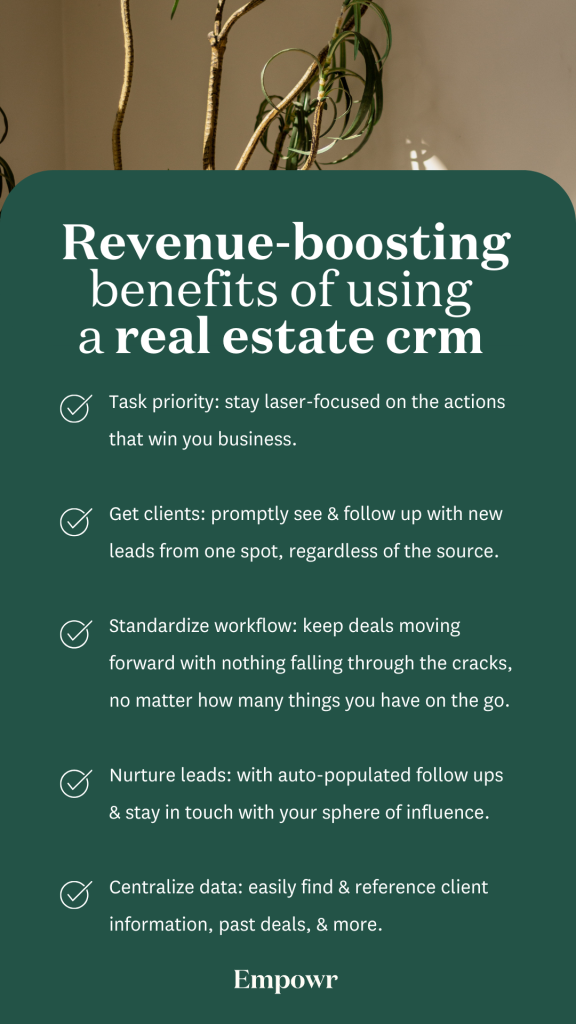
Real estate CRMs are like a multi-vitamin for your business. They are brimming with revenue-boosting benefits at every stage of your sales process.
The promise: what can a real estate CRM do for me?
At their core, real estate CRMs offer a bundle of features designed to:
- Easily manage and stay in touch with your contacts database.
- Nurture your leads.
- Get your deals from initial contact through to a successful close.
- Monitor your business with reporting and analytics.
- Keep track of your to-do list and schedule.
- Identify your best referral and revenue sources.
They’re basically platforms that you log onto from whatever device you have access to and run the sales side of your business.
Managing everything from one spot like this comes with revenue-boosting benefits:
- You stay laser-focused on the actions that win you business.
- You can promptly see and get back to anyone contacting you whether it was done by email, text, or phone.
- Your workflow is standardized. Deals keep moving forward and nothing falls through the cracks, no matter how many things you’re working on.
- You can nurture leads and stay in touch with your sphere of influence right from initial contact, no matter when it happens.
- Your data is centralized: keep a record of all of your dealings with a client, including emails, notes, past deals, and contact information. You can easily reference past conversations, and pull up any specific thing your client is referring to.
When comparing what a CRM can do for you with the amount of time it takes to do these tasks using just your email, Excel, or a generalized CRM, real estate CRMs give you back dozens of hours of time each week.
All of these factors work together to help you deliver a consistently high level of service without neglecting any aspect of your sales funnel. This in turn helps you build customer satisfaction, setting you up to get those good reviews, referrals, and more business.
For these reasons, the software is a workhorse that is absolutely essential for any successful real estate business.
The reality: why it can be frustrating finding the right CRM
As you probably know all too well, CRMs come in a variety of flavors. Each one does a few things well, and the trick is to match what a specific CRM does really well to what you and your team need.
Unfortunately, this can mean lots of time spent comparing sales pages and doing trials.
All too often, after all of that time spent searching and trialing, you end up just making do with whatever you have access to, even if it’s not a great experience.
Doing this means you’re not getting the full productivity benefits from your tech stack. It doesn’t have to be that way though!
By following this step-by-step guide, you’ll know exactly what you and your team need, allowing you to pick the right CRM software for your business.
Needs audit: what features do I need?
Before you start shopping around, do a quick assessment of your needs. This is a quick exercise where you jot down a shopping list of features, integrations, and growth needs that should be addressed.
Your audit becomes your checklist to use when evaluating CRMs during the trial period. This will save you a lot of time, because you know the features that you need to test, and which don’t matter to your business, right from the get-go.
Daily needs:
Look at the CRM you’re using right now:
- What do you like about it? Think about what made you choose this option in the first place.You want to make sure your new CRM checks those same boxes.You definitely don’t want to lose important features with a new system.
- What are its limitations? What are the snags and annoyances you and your team deal with when using the software? Create a list.Go through this list (with a team member if applicable) and label each item as a must-have or a nice-to-have.A must-have should be used when your deal flow is being negatively impacted without that feature.Nice-to-haves are features that would generally improve things but don’t directly impact your ability to win business and close deals.
Technology needs:
- What other technology do you use, that the CRM needs to integrate with? This includes all of your lead generation forms, your website, email marketing software, and more.Look for either direct integration or the ability to get the systems to work together using Zaps. If you’re not seeing what you’re looking for, don’t hesitate to reach out to the CRM’s support team.There are sometimes workarounds so you can get different systems to integrate, but you want to make sure it doesn’t introduce new problems to your workflow.
- What other software do you use that your CRM could replace? Depending on what you’re using, you might be able to drop some of your other subscriptions if the task can be done within your customer relationship management software.
Organization and growth needs:
- How many seats do you need? A seat is a separate login that gives access to the same account/database.If you’re a solo agent, you might still need additional seats for an assistant or other resources you use. You also don’t want to be paying for extra seats you’re never going to use.If you’re with a real estate team or brokerage, figure out the exact number of seats you need, and the levels of access the different logins should get.
- For teams and brokerages: in addition to the number of seats, you want to make sure you can configure the CRM to work the way your organization functions.Specifically, how do different agents, team leaders, and assistants’ accounts relate to each other? Can the CRM support this?
- What level of training and support do you need? Some real estate CRMs, like EmpowrCRM, are plug-and-play. You create an account, then quickly and easily import your database and get started.Others (especially if it’s a general CRM) need you to do a lot of customization and setting up before you can get going. If you’re a solo agent who just needs to do this once it might not be too bad.As you need to train more people though, you’ll find the time to set up and learn the software will have a huge time and productivity cost.The more time people are spending trying to get the tech to work, the less time they’re spending on the actual tasks that move the needle.
By having your needs audit in hand when you start looking at solutions, you protect yourself from persuasive marketing that could distract you from your goal. Narrow in on your CRM shopping list, and use it to narrow down your options.
What features do CRMs have?
Basic features
Regardless of whether you’re a solo agent, real estate team, or brokerage, there are the core, universal features that your CRM will have:
- Contact database management: view, sort, group, and store client profiles with contact information, past deal information, notes, emails, files, and more.
- Communication: email and text directly from your CRM, and it should be able to integrate with your dialer.
- Lead management: leads are imported automatically, and you should be able to find newly added contacts easily.
- Pipeline management: these are Kanban boards that let you create deals, see what sales stage it’s in, and set up a standardized set of tasks for each touch point.
- Transaction management: easily view the status of all contracts, reports, approvals, disclosures, and other paperwork.
- Income calculator: set up basic commission splits and track your earnings.
- Security: with so much sensitive data, your book of business needs to be protected with state-of-the-art encryption and strict data protocols that are compliant with local laws and standards.
Advanced features
Beyond these basic features, different CRMs offer varying levels of support for other tasks. This can include features or integrations for:
- Marketing: this typically involves email marketing. Your CRM will either support email marketing directly or integrate with something that does.
- AI: these features are still being introduced, but so far you might see GPTs that help you with writing tasks, like writing email responses and subject lines.
- Advanced workflow management: being able to assign tasks to different team members, assign who a deal ‘belongs to’, and more. This is especially important for teams.
- Commission splits: splits aren’t standardized, so it can be tricky for systems to accommodate all of the different, very specific scenarios out there. Different CRMs offer differing levels of support for customizing this.
- Automation: with standardized workflows, you can set up automatic next steps, task assignments, and more.
- Integrations: your lead sources and website are the most basic level of integration. Additional integrations or Zapier connection varies.
- Advanced reporting features: being able to find and sort your data according to different time frames, team members, and other specifications.
- Advanced pipelines: being able to create more than one pipeline board, and add additional columns to existing boards.
- White labeling: for teams and brokers, you can set up access to your CRM at a custom URL and with your own branding. This is usually done as part of a package with discounted seats and other incentives.
With so many different factors to keep track of, it can start to feel like you’re putting together a complicated recipe That’s an overwhelming amount of different focuses, which is why it’s best to start by asking what you need before you start comparing the different real estate tech out there.
During the trial period: how to evaluate if it’s the right CRM solution
Your CRM is your business’ central hub. It’s where you’ll work out of every day, so it needs to be software that you can find your way around easily, that others can be easily trained on, and that works well with the other technology you use. Here’s how to evaluate that:
1. Start with your needs audit: using the audit as your checklist, narrow down the list of CRMs to a few options that meet your criteria. (If you start from a “best of” listicle, be sure to actually visit the company websites for the most up-to-date and accurate information.)
Narrow down to 2-3 options that meet the audit criteria. These options should answer “yes” to the questions:
- Does the CRM you’re trialing have all the basic features your current one does?
- Does it offer solutions for the problem areas you’re currently trying to address?
2. Trial Set up: create a trial account with all of the options that made it through step 1.
As you get set up, pay attention to how you feel navigating the software:
- Is it easy to figure out, or do you find yourself getting frustrated as you click around?
- How many screens and clicks does it take you to get things done in the system?
- Is it fast, or is there a lag when you click around?
- When you have questions, how easy is it to get support, or find what you’re looking for in the knowledge database?
3. Testing the system: import your database and work in the CRM as you would normally.
- Real estate database: are all of your tags, notes, past deal information, and other data imported correctly?
- Must-haves: do these features work the way you expect them to?
- Nice-to-haves: do they do what is advertised?
- Integrations: whether it’s setting up your dialer, connecting your lead gen sources, or setting up zaps, set up the connections and test that they work.
- Are there bells and whistles that are driving up the cost without delivering a benefit to you?
4. Compare price points: some companies lock key features under higher-cost plans. When you’re comparing price points, look for the features you want and make sure you’re comparing apples to apples.
As your business grows, you’ll need to add seats, set up white labeling, or generally scale up your business. Factor the scale-up costs into your choice as well.
And there you have it! As you test and work from the CRMs, you’ll quickly find that some fit your day-to-day needs better than others. It can be about how the software is laid out, the customer service experience, the features, and general ease of use.
Implementing your CRM software: I’ve picked my CRM, now what?
Once you’ve decided on the right software for you, it’s time to implement it.
Solo Realtors:
If you’re a solo Realtor evaluating software for your own use, then you have already gone through the setup steps such as importing your database and getting set up with email, texting, and other features.
You should be all set up and good to go by the end of your trial period.
Real estate teams and brokerages:
Once you’ve picked the CRM you’re going to use, it’s time to get everyone onboarded. Contact the Empowr support team to set up your team or brokerage’s white glove custom training session.
We’ll talk your agents through the initial setup, answer their questions, and troubleshoot any setup issues in real-time. By the end of your training session, your office will be set up and good to go.
You’ll be supported with an in-depth knowledge database, responsive client service, and weekly onboarding webinars for any new team members.
If you’re white-labeling the CRM, your account manager will provide you with a go-live date for when your customized CRM is ready to use. Turnaround time depends on the amount of customization we’re setting up for you.
Troubleshooting: why are my agents not using their CRM?
With so many benefits to using a CRM, it’s frustrating to see the technology you invested in collecting dust. Why does that happen, and what can you do about it?
There are a few common reasons:
Outdated technology
Some of the options out there were built once, and haven’t been updated since.
Or, the updates that are introduced are built on top of clunky, poorly maintained systems that result in slow performance, costing your team precious time.
If that’s your CRM, your agents aren’t using it because it simply doesn’t do what they need it to.
Generic technology
To really work for a real estate business, your CRM needs to address the industry-specific processes, workflows, and database needs.
While a generic CRM does the job for really basic database management, your agents are likely looking for a more specific solution that better complements their use cases.
It’s too complicated
On the other side of the spectrum, your CRM might do too many things.
It sounds silly because it feels like more tools are a good thing. They offer more help, and more benefits!
Unfortunately, actually using this kind of software day-to-day is frustrating.
What’s worse, these types of solutions charge a premium for the unused bells and whistles, so not only is it not being used, you’re paying more and not reaping the benefits.
It’s not user-friendly
Where does an agent even start logging their activity, or find the commission split for a deal? They don’t know, and there are too many screens, buttons, and widgets to find out.
If it’s not intuitive, your agent is going to give up after a few tries. After all, they have better things to do, and the system isn’t helping.
These scenarios are all too common. If they are coming up, it’s time to take another look at the technology being used.
Choosing the best real estate CRM is about what will actually be used.
It’s personal to you, your team, and their dynamic needs. With a dedicated implementation team, your transition to Empowr CRM has been meticulously designed to be a seamless transition. We know you want to get out there and drive business, and we’re here to help you with the tools to achieve that goal.
Future Trends
Technology options for agents are changing in leaps and bounds. The main trends in real estate technology are:
- Artificial intelligence
- Automation
- Improved usability
- Transaction management
- Integrations
The Empowr development team is actively working on new features to help you 10x the time and effort you put into your business. (If you’re not already on the email list, you’ll want to sign up so you never miss out on the latest and greatest.)
AI in real estate technology
Artificial intelligence has a lot of applications in real estate. Right now the big push is on incorporating large language models (LLMs) into existing tech. Think chatGPT, Bard, and other language models.
These are being used right now by agents to help write their bios, listing descriptions, marketing, and more. In the coming months and years, you can expect to see these options available to you directly in your CRM.
Automation
The sales process follows a standardized process, meaning there are things that can be automated.
For example, the lead qualification process flows through the same, standardized questions. There are opportunities to take this workload off of agents by automating all or part of the process.
You’ll see more and more CRMs introducing the option to automate certain tasks and workflows, allowing you to check off parts of your to-do list without having to lift a finger.
Improved usability
Prioritizing agent experience has been a trend for years, and will continue. There are dedicated product design teams focused on figuring out how you can get what you need to be done quickly and easily.
Transaction management
This is one part of real estate sales that CRMs have continued to lag in. Where there is transaction management, it’s often very basic.
Part of the reason for this is the sheer number of documents and steps involved, and the differences in standards and requirements between states and countries.
This is a puzzle that development teams are working to solve, and you can expect to see transaction management improvements being released.
Integrations
Getting your CRM to talk to and work with the rest of your technology is continuing to become easier.
Thanks to Zapier, you can already set up your CRM with most other platforms you use with a Zap.
This is a huge improvement from several years ago, and it’s only going to get better. You’ll see more CRMs introducing a number of integrations beyond the basics.
Summary
Real estate CRMs help agents provide exemplary service in less time. They let you manage your deals from lead through to close, and integrate with your other tech to provide a central hub that you run your business from.
When choosing, it’s best to start with a shopping list of features you need and stick with it.
While it sounds like a great idea to get the CRM that promises you the moon, in reality, overly complicated software is one of the top reasons why agents don’t end up using their tech.
CRMs are evolving to help you stay on top of your game. You can expect to see more benefits like language models, advanced automation, and better transaction management in the coming.
Need more help picking the right CRM for you? Watch the CRM needs audit webinar.